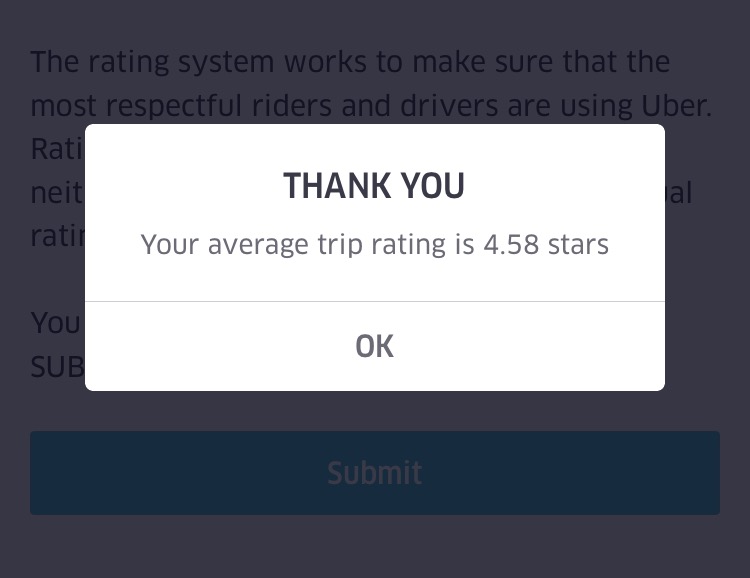I made a truly life changing discovery recently. Ready for it? Brace yourself.
You can SEE your own Uber Rating.
Revolutionary.
Terrifying.
Incredible.
These are just some of the many words that might be coming to your mind right now. I know, you will never be the same. I understand, because I went through this same metamorphic experience myself recently.
Seeing your own Uber rating is actually very (VERY) easy. It’s literally right in the app for you! But before I tell you how to see it, you have to read this whole article! Woo!
Ok, so first of all, yes, you have an Uber rating. Isn’t that terrifying? Uber could really promote this as an incentive for us to be better passengers, but it seems like a lot of people aren’t even aware that the whole ratings system is a two-way street.

We all know about rating our own drivers, and about Uber driver guilt. I personally used to be one of those people who would almost always give a 5/5 rating, unless something disastrous happened. But now I have a new technique.
I like to call it “karma,” and I have used it ever since discovering my Uber score was 4.65. This was extremely concerning news because I’m always friendly and punctual. I will happily engage in conversation when the driver wants to, but am otherwise fine sitting in silence. So what was I doing wrong?!
This karma technique involves waiting for the ride to be over, then checking my score to see if it went up, down, or stayed the same. If my score went down (meaning that the driver gave me less than 5 stars), you can bet I’ll be giving him or her less than 5 stars too. Does this make me a terrible person? I don’t really think so…I mean, hey if you help me out with 5 stars, I’ll reciprocate. Seems fair enough.
Weirdly enough, my rating has actually gone down since I made this discovery. Maybe the driver can feel my paranoia. Sometimes when I’m a passenger now, I send telepathic messages to the driver to give me a 5. This is totally normal behavior, which you will also likely now exhibit after having discovered (via my article, u r welcome) that you can see your rating.
I’ve also noticed some weird patterns in my ratings. Uber drivers in California almost always give me a higher score than their East Coast counterparts do. Should we attribute this to warmer weather? A general friendliness? (They also tend to offer more snacks & fun stuff). The fact that Uber originated in San Francisco? TBD. Female drivers also consistently give me a higher score. My score usually seems to drop a bit after Saturday nights (understandable—driving a group of girls two blocks to a party because the temperature dropped below 50 degrees is unarguably really annoying).

So… how do you see your magic number?!
Open the Uber app, click Help in the left side bar, then under “report an issue” (don’t worry, you aren’t actually reporting an issue) tap on Account and Payment, then Account Settings and Ratings, and finally: “I’d like to know my rating.” Press Submit and voila: your worth as a human being in one number.